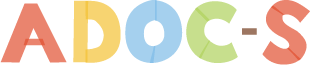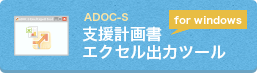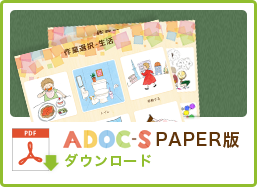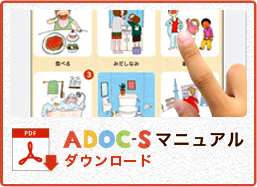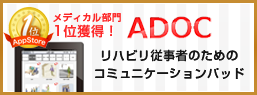重要なお知らせ
データバックアップについて
ADOC-S バージョン1.1.0からは、以前のバージョンのデータを引き継ぐことができません。事前にPC/Macに作成したデータをバックアップしておくことをおすすめいたします。
Macの場合
- アプリがインストールされたiPhoneまたはiPadをMacにLightning USBケーブルで接続する
- Finderを開くと、画面左側に接続された端末の名前が表示されているので、それをタップ
- 画面右側、ファイル タブから ADOC-S のプルダウンを開く
- 生徒の名前毎にフォルダがあるので、必要なフォルダをすべてMacの任意の場所(例えばデスクトップ等)にドラッグ&ドロップする
Data Backup Instructions
From ADOC-S version 1.1.0 onwards, you will not be able to transfer data from previous versions. We recommend that you back up the data created on your PC/Mac in advance.
For Mac Users:
- Connect your iPhone or iPad with the installed app to your Mac using a Lightning USB cable.
- Open Finder, and you will see the name of the connected device displayed on the left side of the screen; click on it.
- On the right side of the screen, open the ADOC-S dropdown from the Files tab.
- There will be folders for each student’s name; drag and drop all the necessary folders to any location on your Mac (e.g., the desktop).